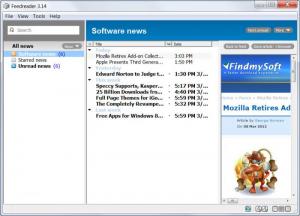Feedreader
3.14
Size: 5.56 MB
Downloads: 6600
Platform: Windows (All Versions)
Nowadays, RSS news feeds have become a great way to stay informed and find out in real time all about the latest events. The number of websites that offer support for RSS feeds is rising by the hour and today it's almost impossible to find a respectable news site that doesn't offer this feature. The problem is reading this RSS news information. Internet Explorer has the possibility to display RSS news and even Windows 7 includes a widget that can display RSS feeds, but both features lack a lot of options that even the average user might need. For example, none of them can display multiple RSS feeds. Fortunately, there is a program that includes all these missing functions and that's Feedreader.
The program is able to display and automatically update an unlimited number of RSS feeds from various websites, using a simple and intuitive interface. The program is compatible with almost any version of the Windows operating system and takes little time to complete the installation process. Being straightforward, this process can be completed even by beginners. It takes up little hard disk space and it's gentle with the system resources.
Regarding the interface of Feedreader, it doesn't include any graphical buttons, but has a complex menu system that allows anyone to quickly and easily access all the software's features. Using the New menu command, one can easily add RSS feeds into the program. The maximum number of feeds that can be added is unlimited.
After adding the desired feeds into Feedreader, all the news contained will be displayed as a title in the left section of the interface, and in the middle, the actual news text. In case the user has a dial-up internet connection that cannot be always on, Feedreader has a feature for pre-loading all the news feeds. Thus, one can read them again and again without needing to be connected to the Internet.
Furthermore, Feedreader includes a feature for synchronizing all the news feeds with a news server. All the RSS news links added to the program can be easily saved as an OPML file, for using them in similar applications.
The program's Options section allows configuring the program's functionality thoroughly.
Pros
It features a simple interface that facilitates adding new RSS news feeds into the program. Besides that, the maximum number of feeds that can be added is unlimited. Furthermore, feeds can be pre-loaded, for viewing them even if an Internet connection is not available.
Cons
The number of options and their complexity seem a bit too simple. Feedreader is a solid RSS client that allows anyone to view an unlimited number of news feeds using various settings.
Feedreader
3.14
Download
Feedreader Awards

Feedreader Editor’s Review Rating
Feedreader has been reviewed by Jerome Johnston on 14 Mar 2012. Based on the user interface, features and complexity, Findmysoft has rated Feedreader 4 out of 5 stars, naming it Excellent